










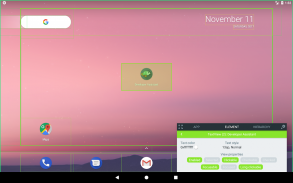
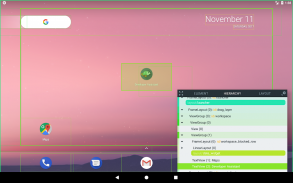
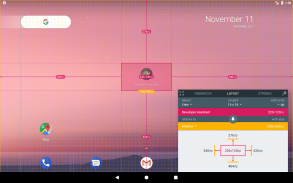
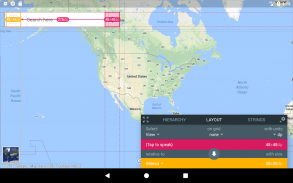








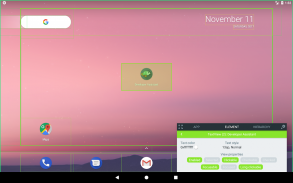
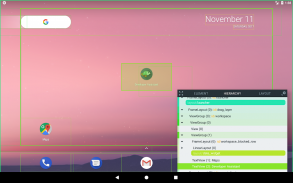
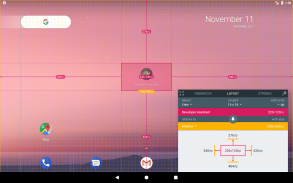
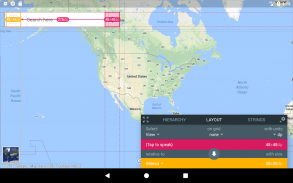








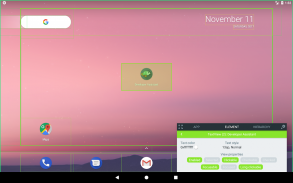
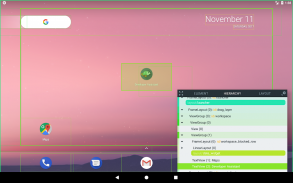
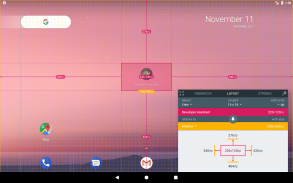
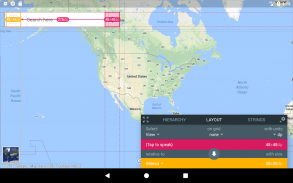








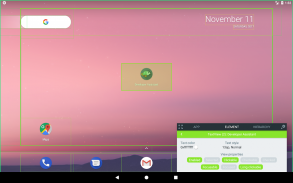
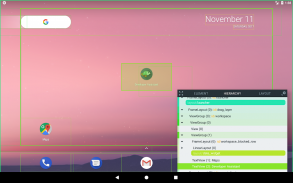
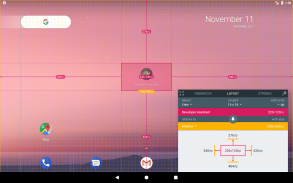
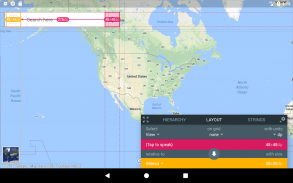

وصف لـ Developer Assistant
A powerful debugging app for Android. Developer Assistant makes debugging native Android apps as simple as debugging web pages using Chrome’s Developer Tools. It allows you to inspect the View hierarchy, verify Layout, Style, preview Translations and more. Everything can be done directly from the mobile device. Works for most Android apps.
Developer Assistant uses a mixture of official APIs and sophisticated heuristics in order to show at runtime more than possible for other tools. It’s tailored to increase productivity of professionals like Developers, Testers, Designers and Power Users in their day to day geeky tasks.
Developer Assistant is… right, the assistant app, you can invoke it at any time by a simple gesture like long pressing the home button.
INSPECT ALMOST ANY ANDROID APP
Developer Assistant can inspect Android applications based on official Android SDK. It supports also web-based apps and websites rendered by Google Chrome web browser. Support for other kinds of apps can be limited.
KEEP CALM & PRIVACY
Developer Assistant doesn’t require root or any specific requirements. It respects system security and user privacy. Any data collected from a screen is processed locally (offline). Apps and views declared as secure are respected, Developer Assistant even can’t access their content. Android assistant apps have access to screen data only after manually invoked by a user.
WHAT YOU GET FOR FREE
A 30day trial of probably the most advanced assistant app dedicated to Android Developers, Testers, Designers and Power Users. After this period, decide: get a professional license or stay with free, a bit limited, however still usable assist app.
CHECK CURRENT ACTIVITY
Developers can check class name of a current activity, especially helpful for larger projects. Testers will appreciate a unified solution to access the app version name, version code along with common actions like ‘app info’ or ‘uninstall’.
INSPECT VIEW HIERARCHY
Testers writing automation tests and developers chasing bugs can inspect hierarchy of elements displayed on the screen, directly from the mobile device. The concept is similar to the inspection of web pages with well-known dev tools shipped with the leading web browsers.
✔ Inspect view identifiers, class names, text style or color.
✔ Preview the best matching layout resources displayed next to their root views.
VERIFY LAYOUT
Designers, testers and developers can finally check size and position of various elements presented directly on the mobile device. Did you ever wonder what is the exact distance of a given button to a given text label on a particular device? Or maybe, what is the size of a particular element in density points? Developer Assistant provides a toolkit to help verify and satisfy requirements from designers like the pixel or rather the DP perfect design.
SEE CONTEXT OF TRANSLATIONS
Developer Assistant gives translation offices possibility to display translation keys next to text elements, directly on a mobile device. Translators get what’s the most important in order to provide a quality translation: the context where a given text is used.
✔ Translation keys displayed next to text elements.
✔ Translations for other languages can be previewed (no need to change the language of a mobile device).
✔ Minimum and maximum length among existing translations.
AND MORE...
Developer Assistant is under development, stay tuned for new features to come!
LINKS
✔ The project home page: http://appsisle.com/project/developer-assistant/
✔ The wiki addressing common questions: https://github.com/jwisniewski/android-developer-assistant/wiki
✔ Example usage on a video tutorial for designers (made by Design Pilot): https://youtu.be/SnzXf91b8C4
تطبيق تصحيح أخطاء قوي لنظام Android. يجعل Developer Developer من تصحيح أخطاء تطبيقات Android الأصلية أمرًا بسيطًا مثل تصحيح صفحات الويب باستخدام أدوات المطور من Chrome. يتيح لك فحص التسلسل الهرمي للعرض والتحقق من النسق والنمط ومعاينة الترجمات والمزيد. كل شيء يمكن القيام به مباشرة من الجهاز المحمول. يعمل لمعظم تطبيقات أندرويد.
يستخدم Developer Assistant مزيجًا من واجهات برمجة التطبيقات الرسمية والاستدلال المتطور من أجل إظهاره في وقت التشغيل أكثر من الممكن للأدوات الأخرى. تم تصميمه لزيادة إنتاجية المحترفين مثل المطورين والمختبرين والمصممين ومستخدمي الطاقة في مهامهم اليومية اليومية.
Developer Developer هو ... صحيح ، التطبيق المساعد ، يمكنك استدعاءه في أي وقت من خلال لفتة بسيطة مثل الضغط لفترة طويلة على زر الصفحة الرئيسية.
تفحص معظم تطبيقات Android
يستطيع Developer Developer فحص تطبيقات Android بناءً على Android SDK الرسمي. كما يدعم أيضًا التطبيقات المستندة إلى الويب والمواقع الإلكترونية المقدمة من متصفح الويب Google Chrome. يمكن أن يكون الدعم لأنواع التطبيقات الأخرى محدودًا.
احتفظ بالهدوء والخصوصية
لا يتطلب مساعد مطور الجذر أو أي متطلبات محددة. إنه يحترم أمن النظام وخصوصية المستخدم. تتم معالجة أي بيانات تم جمعها من الشاشة محليًا (غير متصل). يتم احترام التطبيقات وطرق العرض التي تم إعلانها أنها آمنة ، حتى أن Developer Assistant لا يمكنه الوصول إلى محتواها. لا تصل تطبيقات مساعد Android إلى بيانات الشاشة إلا بعد استدعاء المستخدم يدويًا.
ما تحصل عليه مجانًا
نسخة تجريبية مدتها 30 يومًا على الأرجح من أكثر التطبيقات المساعدة تقدماً والمخصصة لمطوري Android و Testers والمصممين ومستخدمي Power. بعد هذه الفترة ، قرر ما يلي: الحصول على ترخيص مهني أو البقاء مع تطبيق مجاني محدود بعض الشيء ، ومع ذلك لا يزال قابلاً للاستخدام.
التحقق من النشاط الحالي
يمكن للمطورين التحقق من اسم الفصل للنشاط الحالي ، وهو مفيد بشكل خاص للمشاريع الكبيرة. سيقدر المختبرون حلاً موحداً للوصول إلى اسم إصدار التطبيق ، ورمز الإصدار جنبًا إلى جنب مع الإجراءات الشائعة مثل "معلومات التطبيق" أو "إلغاء التثبيت".
ابحث في HIERARCHY
يمكن للمختبرين الذين يكتبون اختبارات الأتمتة والمطورين الذين يبحثون عن الأخطاء فحص التسلسل الهرمي للعناصر المعروضة على الشاشة ، مباشرةً من الجهاز المحمول. يشبه المفهوم فحص صفحات الويب باستخدام أدوات مطورة مشهورة يتم شحنها مع متصفحات الويب الرائدة.
✔ فحص معرفات العرض ، أسماء الفصول ، نمط النص أو اللون.
✔ معاينة أفضل موارد تخطيط مطابقة المعروضة بجانب طرق العرض الجذر الخاصة بهم.
VERIFY LAYOUT
يمكن للمصممين والمختبرين والمطورين أخيرًا التحقق من حجم وموضع العناصر المختلفة المقدمة مباشرة على الجهاز المحمول. هل تساءلت يوما ما هي المسافة المحددة لزر معين إلى تسمية نصية معينة على جهاز معين؟ أو ربما ، ما هو حجم عنصر معين في نقاط الكثافة؟ يوفر Developer Assistant مجموعة أدوات للمساعدة في التحقق من وتلبية المتطلبات من المصممين مثل البكسل أو بالأحرى تصميم DP المثالي.
راجع سياق الترجمة
يتيح Developer Developer لمكاتب الترجمة إمكانية عرض مفاتيح الترجمة بجوار عناصر النص ، مباشرة على جهاز محمول. يحصل المترجمون على الأهم من أجل توفير ترجمة جيدة: السياق الذي يتم فيه استخدام نص معين.
✔ يتم عرض مفاتيح الترجمة بجوار عناصر النص.
preview يمكن معاينة ترجمات اللغات الأخرى (لا حاجة لتغيير لغة جهاز محمول).
✔ الحد الأدنى والحد الأقصى للطول بين الترجمات الحالية.
وأكثر ...
مساعد مطور قيد التطوير ، ترقبوا ميزات جديدة قادمة!
LINKS
home الصفحة الرئيسية للمشروع: http://appsisle.com/project/developer-assistant/
addressing The wiki التي تتناول الأسئلة الشائعة: https://github.com/jwisniewski/android-developer-assistant/wiki
مثال للاستخدام على فيديو تعليمي للمصممين (صممه Design Pilot): https://youtu.be/SnzXf91b8C4










